Transforming Your Photo into a Studio Ghibli-Style Video for Free
Transforming your photo into a Studio Ghibli-style video for free involves two main steps: first, converting your photo into Ghibli-style artwork, and second, animating this artwork into a video. Here's a guide to help you through the process:
Step 1: Convert Your Photo into Ghibli-Style Artwork
Using ChatGPT's Image Generation Feature:
- OpenAI's ChatGPT now includes an image generation tool that allows users to create images in various styles, including Studio Ghibli.
- Log in to ChatGPT and start a new conversation.
- Upload your photo and input the prompt: "Turn this image into Ghibli-Style."
- ChatGPT will process your photo and generate a Ghibli-style version.
Note: Free users may have a limited number of image generations per day.
Alternative Platforms:
Getimg.ai:
- Visit Getimg.ai.
- Upload your photo and select the Ghibli diffusion model to transform your image.
DeepAI's Studio Ghibli Model:
- Go to DeepAI's Studio Ghibli Model.
- Upload your photo, and the AI will convert it into Ghibli-style artwork.
Step 2: Animate the Ghibli-Style Artwork into a Video
Using Clipfly's AI Ghibli Generator:
- Navigate to Clipfly's AI Ghibli Generator.
- Upload your Ghibli-style image.
- Provide a prompt detailing the desired animation or scene.
- The AI will generate a short video based on your image and prompt.
Using Revid.ai's Ghibli Video AI Generator:
- Visit Revid.ai's Ghibli Video AI Generator.
- Input a script or let the AI create a story.
- The platform will generate a Ghibli-style video based on the provided script.
Additional Tips:
- Quality of Input: Ensure your original photo is clear and well-lit for the best results.
- Experiment with Prompts: Different descriptions can yield varying results. Feel free to experiment with prompts to achieve your desired outcome.
- Stay Updated: AI tools are rapidly evolving. Regularly check the platforms for new features and improvements.
By following these steps, you can create a captivating Studio Ghibli-style video from your photo without any cost. Remember to respect copyright laws and use these tools responsibly.
For a visual guide, you might find this video tutorial helpful:
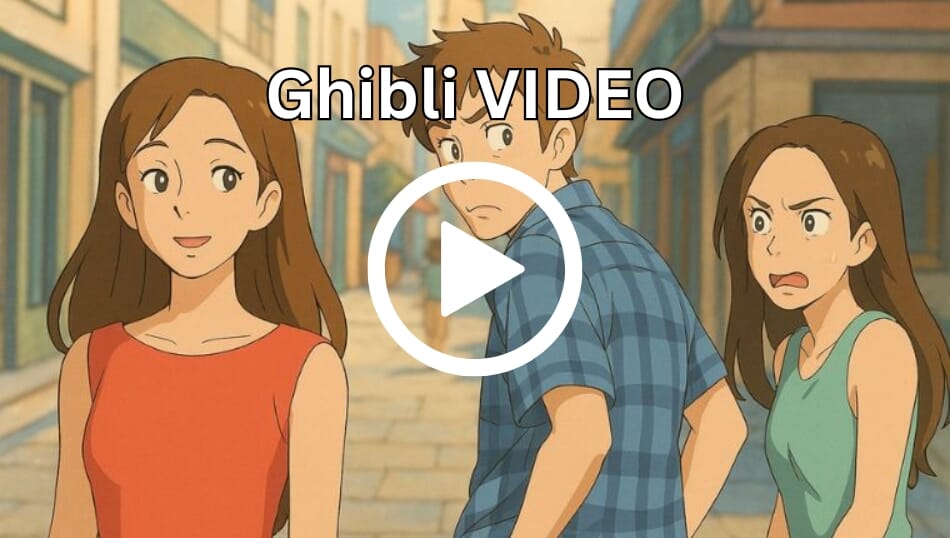

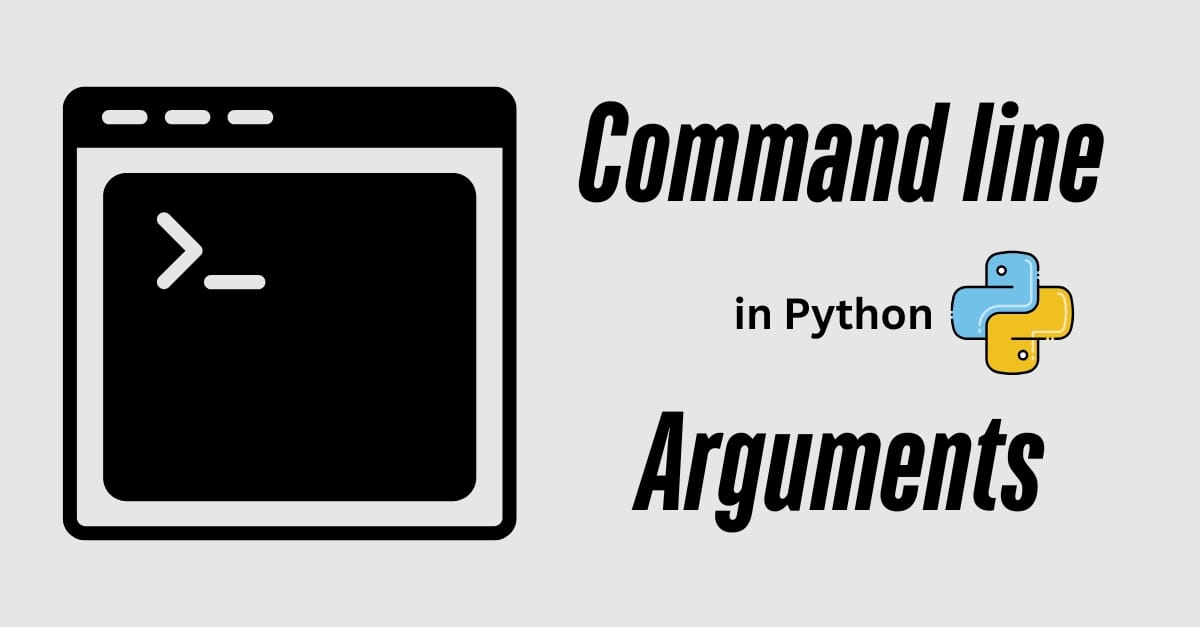
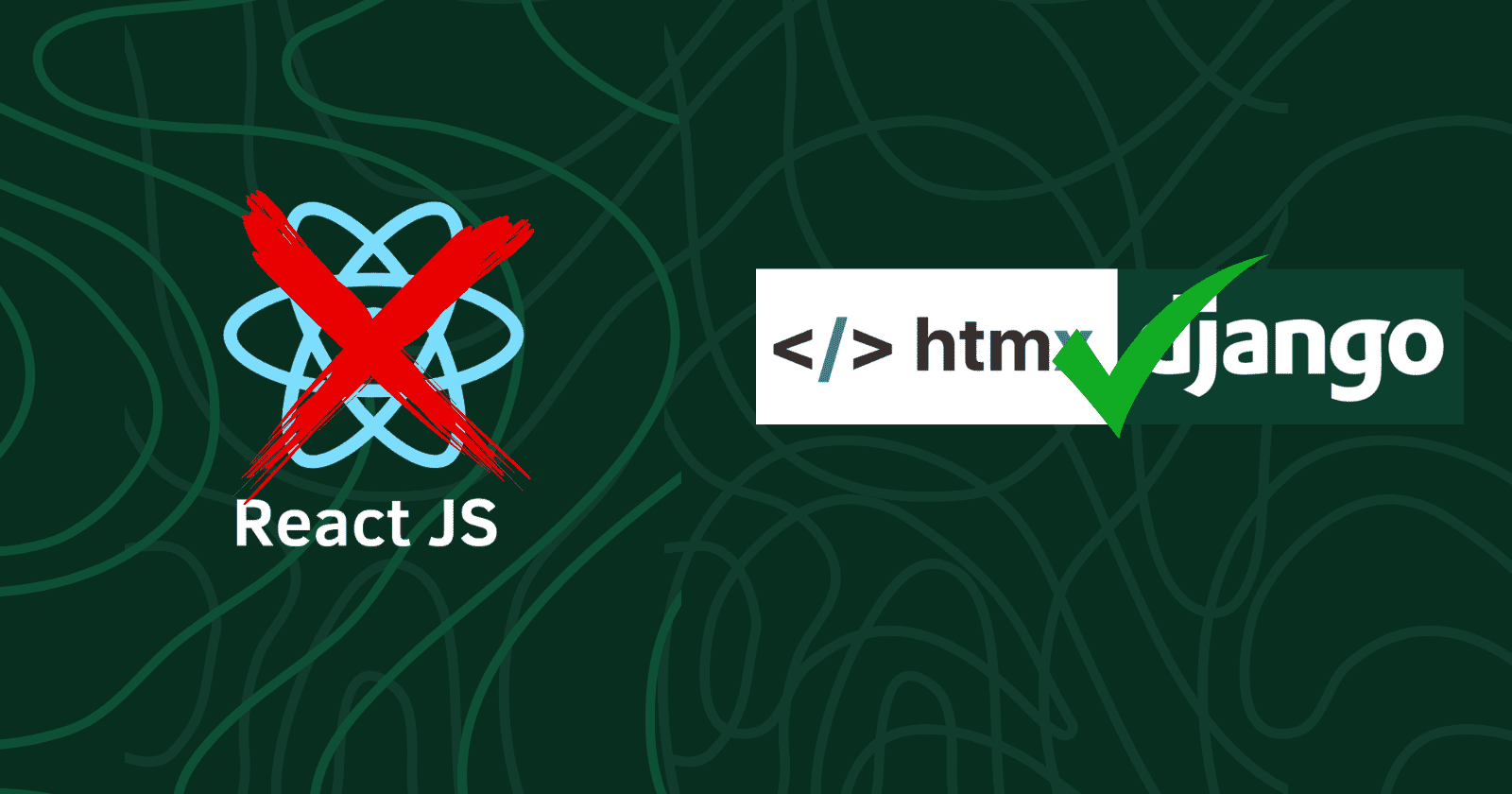



No comments yet. Be the first to comment!