Converting a Python script into an executable file is a common task for developers who want to distribute their applications without requiring users to install Python. This guide will cover everything you need to know about converting Python files to executable files.
Why Convert Python Files to Executables?
There are several reasons to convert Python files to executable files:
- User Convenience: Users can run the application without installing Python or any dependencies.
- Platform Independence: Distribute applications for specific platforms like Windows, macOS, or Linux.
- Security: Obfuscate the source code to some extent.
Tools for Conversion
There are multiple tools available for converting Python files to executable files. Below are some of the most popular ones:
1. PyInstaller
PyInstaller is one of the most widely used tools for creating executables from Python scripts. It supports Windows, macOS, and Linux.
pip install pyinstaller2. cx_Freeze
cx_Freeze is another powerful tool for creating executables. It works well for cross-platform applications.
pip install cx_Freeze3. py2exe
py2exe is specifically designed for Windows applications. It converts Python scripts into Windows executables.
pip install py2exeStep-by-Step Guide Using PyInstaller
Let’s dive into a step-by-step guide to convert a Python script into an executable using PyInstaller.
1. Install PyInstaller
First, ensure you have PyInstaller installed. Use the following command:
pip install pyinstaller2. Navigate to Your Script's Directory
Open your terminal or command prompt and navigate to the directory containing your Python script.
cd path/to/your/script3. Create the Executable
Run the following command to generate an executable:
pyinstaller --onefile your_script.pyThis command creates a single executable file in the dist folder.
4. Add an Icon (Optional)
To include a custom icon, use the --icon option:
pyinstaller --onefile --icon=icon.ico your_script.py5. Test the Executable
Navigate to the dist folder and test your executable file to ensure it works as expected.
Common Issues and Solutions
Here are some common issues you might encounter during the conversion process and how to resolve them:
1. Missing Modules
If you encounter errors about missing modules, ensure all required packages are installed:
pip install -r requirements.txt2. Large File Size
Executable files can be large. Use the --exclude-module option to exclude unnecessary modules:
pyinstaller --onefile --exclude-module=tkinter your_script.py3. Compatibility Issues
Ensure you are using the correct version of Python and PyInstaller for your platform.
Advanced Features
PyInstaller also supports advanced features such as:
- Bundling Multiple Files: Use the
--add-dataoption to include additional files. - Encryption: Encrypt your Python bytecode using PyInstaller’s
--keyoption.
Conclusion
Converting Python files to executable files is a straightforward process with the right tools and techniques. Whether you are using PyInstaller, cx_Freeze, or py2exe, you can create distributable applications for your users with ease.
Follow the steps outlined in this guide, and you’ll be able to distribute your Python applications as standalone executables.
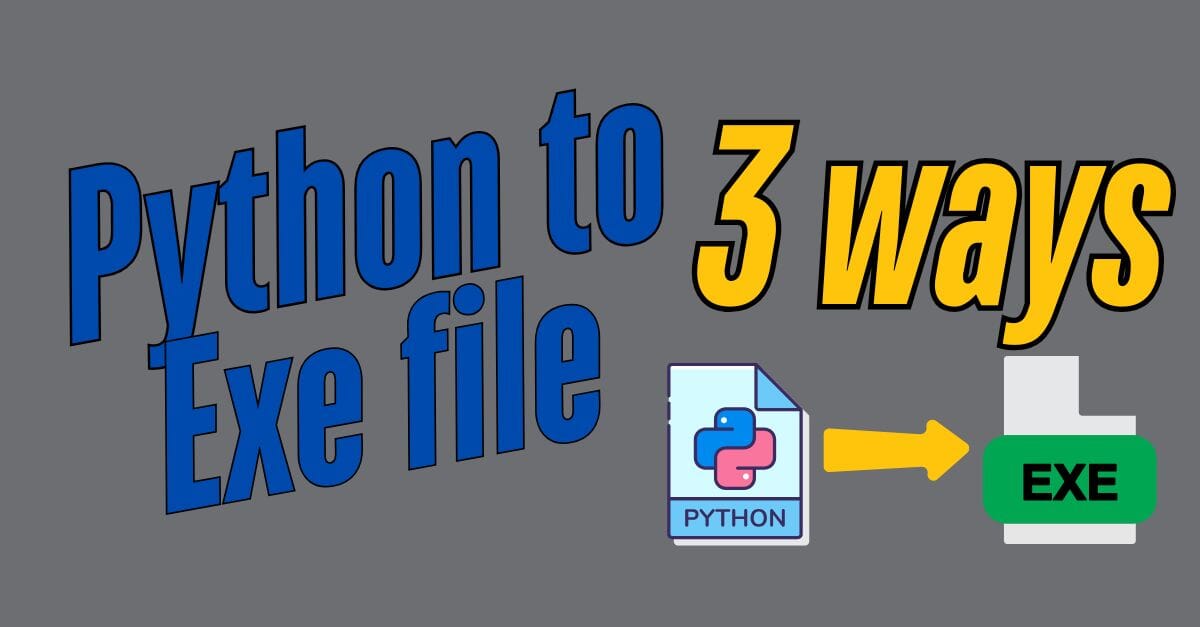

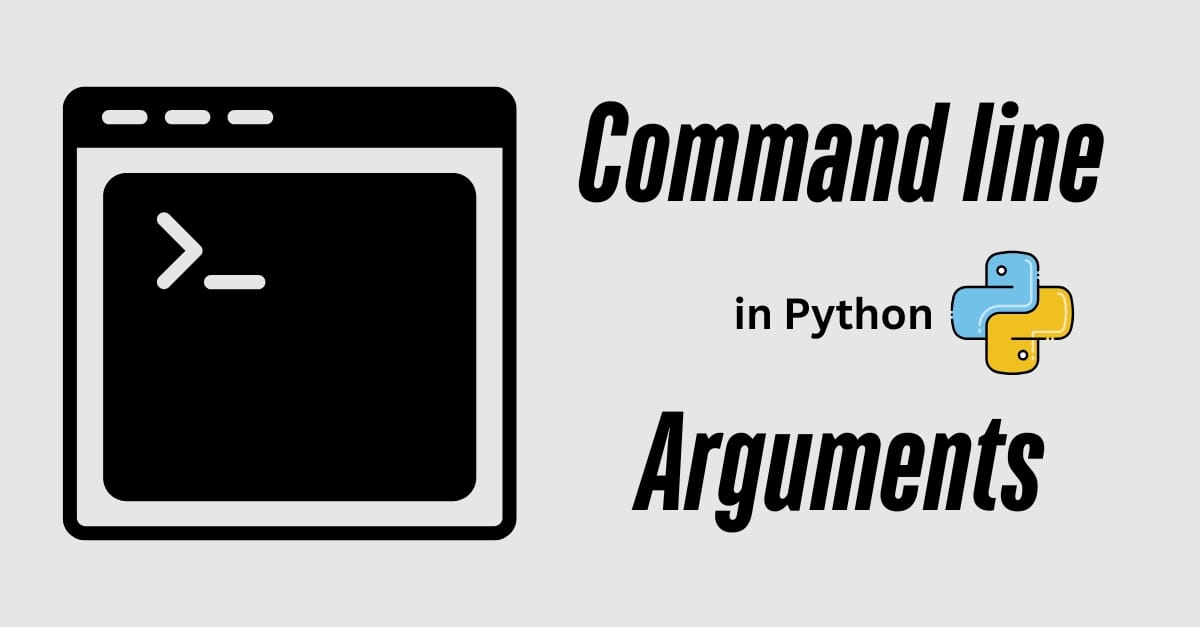
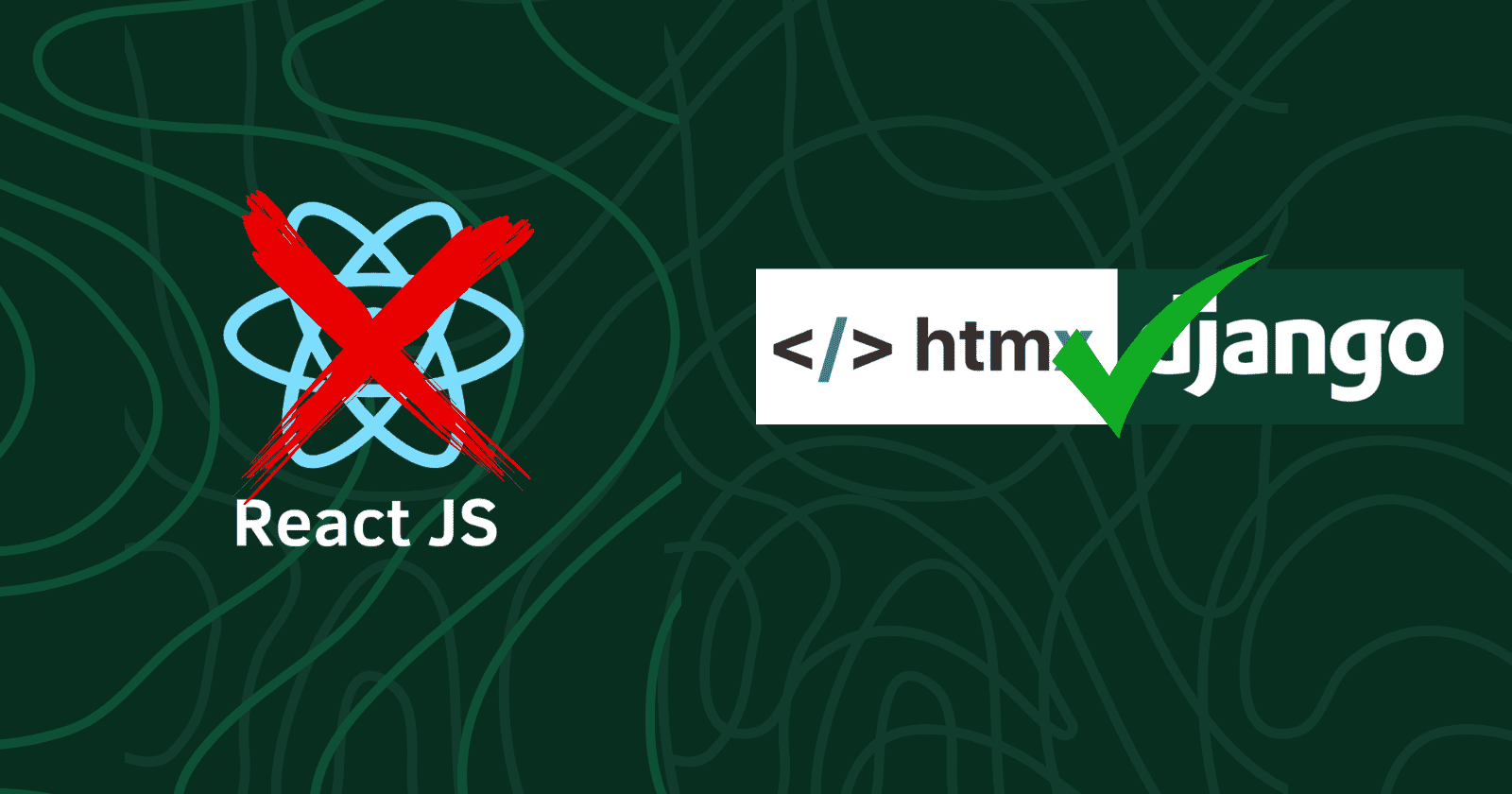



No comments yet. Be the first to comment!