Introduction
Django, a high-level Python web framework, empowers developers to build robust and dynamic web applications. As you embark on your journey to become a Django Master, it's crucial to grasp the concept of static files within the framework.
Learn Python & Django at django-tutorial.dev
What are Static Files?
Static files in Django refer to assets that don't change during the execution of a web application. These can include stylesheets (CSS), JavaScript files, images, and other resources that contribute to the overall look and feel of your site. Unlike dynamic content generated on-the-fly, static files remain constant, providing a consistent user experience.
The Role of Static Files
Static files play a vital role in enhancing the aesthetics and functionality of a web application. They contribute to the user interface, making it visually appealing and interactive. For instance, CSS stylesheets determine the layout and presentation of HTML elements, while JavaScript files add dynamic behavior to the client-side, enabling features like form validation or real-time updates.
Managing Static Files in Django
Django simplifies the handling of static files through the django.contrib.staticfiles app. To get started, ensure that 'django.contrib.staticfiles' is included in the INSTALLED_APPS setting of your project.
1. Directory Structure
Create a static directory within your Django app or project to organize static files. Django follows a convention over configuration approach, so placing static files in this directory ensures they are recognized by the framework.
your_app/
|-- static/
| |-- your_app/
| |-- css/
| |-- js/
| |-- img/
2. Configuring Static Files
In your project's settings, define the STATIC_URL and STATICFILES_DIRS settings:
# settings.py
STATIC_URL = '/static/'
STATICFILES_DIRS = [
BASE_DIR / "static",
]
STATIC_URL specifies the base URL for serving static files, while STATICFILES_DIRS points to the location of your static files.
3. Using Static Files in Templates
In your HTML templates, load static files using the {% static %} template tag:
<!DOCTYPE html>
<html>
<head>
<link rel="stylesheet" href="{% static 'your_app/css/style.css' %}">
</head>
<body>
<!-- Your HTML content here -->
<script src="{% static 'your_app/js/script.js' %}"></script>
</body>
</html>
4. Serving Static Files in Django
In your template, you've used the static tag, but Django Server doesn't know what it means. We need to make sure the Static Files are being served one way or another. There are two ways to serve Static Files in Django.
1. Development Environment (DEBUG=True)
In your settings.py for development:
# settings.py
DEBUG = True
# Static files (CSS, JavaScript, images)
STATIC_URL = '/static/'
STATICFILES_DIRS = [
BASE_DIR / "static",
]
With DEBUG=True, Django's built-in development server automatically handles serving static files from the static directory of your apps.
In your template, use the {% static %} tag to reference static files:
<!DOCTYPE html>
<html>
<head>
<link rel="stylesheet" href="{% static 'your_app/css/style.css' %}">
</head>
<body>
<!-- Your HTML content here -->
<img src="{% static 'your_app/img/example.jpg' %}" alt="Example Image">
</body>
</html>
2. Production Environment (DEBUG=False)
In a production environment, you should use a dedicated web server like Nginx or Apache to serve static files for better performance. You may also consider using WhiteNoise as middleware.
In your settings.py for production:
# settings.py
DEBUG = False
# Static files (CSS, JavaScript, images)
STATIC_URL = '/static/'
STATIC_ROOT = BASE_DIR / "staticfiles"
Before deploying, collect static files:
python manage.py collectstatic
This command gathers static files from each app and places them in the STATIC_ROOT directory.
Configure your production web server (e.g., Nginx) to serve static files directly. For example, in Nginx:
location /static/ {
alias /path/to/your/staticfiles/;
}
Adjust the path accordingly based on your project structure.
Middleware for Serving Static Files in Production
WhiteNoise is a great middleware for serving static files efficiently in a Django application. It's particularly useful for simplicity and ease of integration, making it an excellent choice, especially for smaller projects or when you want a straightforward solution. Here's how you can configure WhiteNoise as middleware in your Django project:
Install WhiteNoise
First, you need to install the whitenoise package. You can do this using pip:
pip install whitenoise
Update Middleware and Static Files Configuration
Add 'whitenoise.middleware.WhiteNoiseMiddleware' to the MIDDLEWARE setting in your settings.py:
# settings.py
MIDDLEWARE = [
# Other middleware entries
'whitenoise.middleware.WhiteNoiseMiddleware',
# ...
]
Configure WhiteNoise to serve static files by adding the following settings:
# settings.py
# Enable WhiteNoise for serving static files
STATIC_URL = '/static/'
STATICFILES_STORAGE = 'whitenoise.storage.CompressedManifestStaticFilesStorage'
Adjusting URL Patterns
Now, you can simplify your urls.py by removing the manual addition of static files using urlpatterns += static(...), as WhiteNoise will take care of this for you.
# urls.py
from django.contrib import admin
from django.urls import path
urlpatterns = [
path('admin/', admin.site.urls),
# Your other URL patterns go here
]
F**k all way to serve static files using django and nothing else
P.S: Only use this way if nothing else mentioned above is feasible to you
from django.conf import settings
from django.urls import path
from django.views.static import serve
urlpatterns = [...]
urlpatterns += [
path('static/' , serve , {'document_root': settings.STATIC_ROOT,}),
# FORCE media files
path(
'media/' , serve , {'document_root': settings.MEDIA_ROOT,})
]Collect Static Files
Ensure you collect static files before deploying your application:
python manage.py collectstatic
Conclusion
By integrating WhiteNoise as middleware in your Django project, you benefit from a straightforward and efficient solution for serving static files in production. This not only simplifies your configuration but also enhances the performance of your application. As you continue your Django development journey, understanding and utilizing tools like WhiteNoise contribute to building robust and scalable web applications.


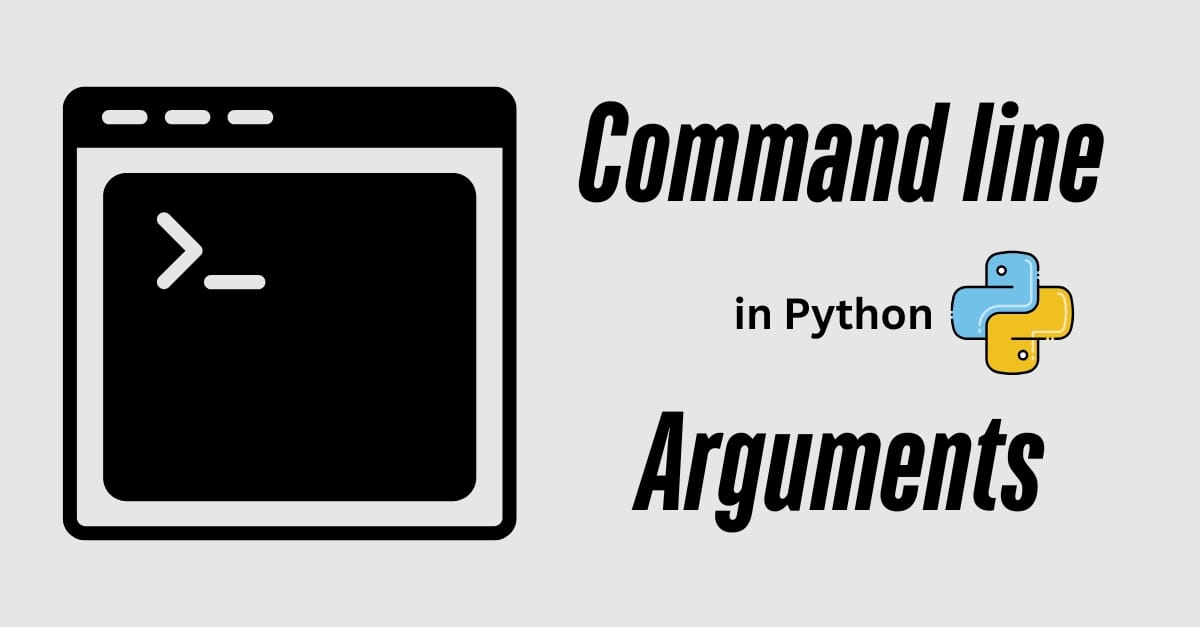
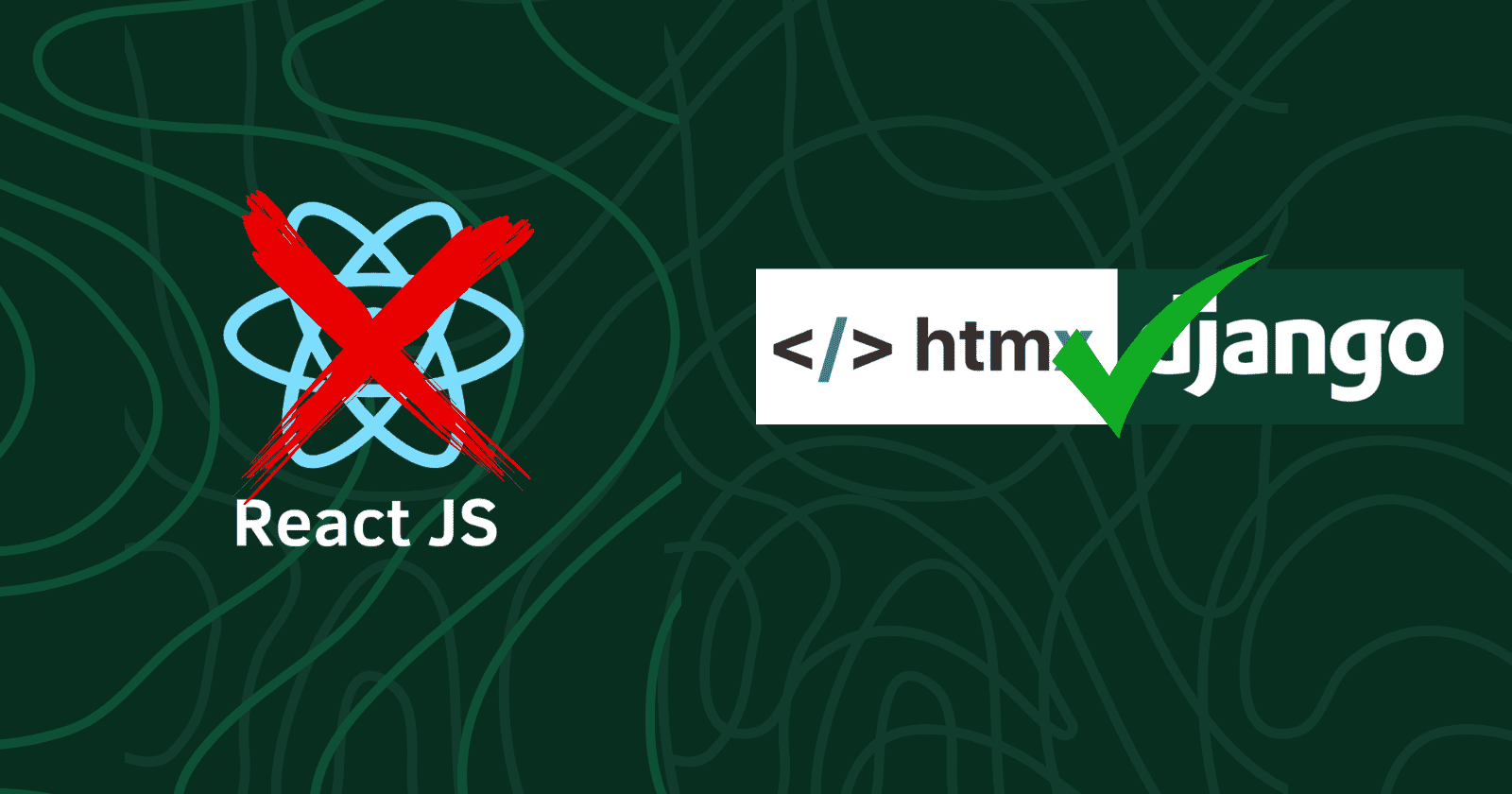



No comments yet. Be the first to comment!