Introduction
In Django 5.1, the adminlte3 package faces compatibility issues due to deprecated template tags. However, migrating to adminlte4 is a quick and easy fix. With just a few changes, you can upgrade to the latest AdminLTE version without breaking your project.
Issue: Deprecated Template Tags in AdminLTE3
The adminlte3 package still uses a template tag that was removed in Django 5.1, causing errors when rendering the admin interface. This is because Django 5.1 introduced changes that deprecated certain template tags, causing adminlte3 to break in newer versions of Django.
Solution: Switch to AdminLTE4
AdminLTE4 is a more modern and compatible version of the AdminLTE theme for Django. It solves the template tag issue while providing a more updated interface and features. The best part? The migration process is simple—just replace lte3 with lte4 in your templates.
Steps to Migrate from AdminLTE3 to AdminLTE4
- Install
django-adminlte4First, install the
django-adminlte4package via pip:pip install django-adminlte4 - Update
INSTALLED_APPSOpen your Django
settings.pyfile and replaceadminlte3withadminlte4in theINSTALLED_APPSlist:INSTALLED_APPS = [ # ... other apps 'adminlte4', 'adminlte4_theme', ] - Collect static files to override old ones
python3 manage.py collectstatic - Replace
lte3withlte4in TemplatesNow, go through your templates where you're using
lte3and replace it withlte4. Here’s the key change:Before:
{% load adminlte3 %}After:
{% load adminlte4 %} - Update Static and Template Directories
If you have custom static files or templates that reference
adminlte3, update them to reflect the new package:- Static Files: Change paths from
/adminlte3/to/adminlte4/if you are using custom overrides. - Template Files: Any references to
adminlte3should be updated toadminlte4.
- Static Files: Change paths from
- Check for Compatibility
Test your project to ensure that the admin panel is loading correctly and no template tag errors appear.
If you have any custom functionality tied to the
adminlte3theme, make sure to update it according to the new version.
Why Migrate to AdminLTE4?
- Better Compatibility:
AdminLTE4is fully compatible with Django 5.1 and later versions. - Modern UI: It offers a more modern and responsive user interface.
- Improved Performance:
AdminLTE4is built to be lighter and faster than its predecessor. - Long-Term Support: By upgrading, you'll ensure continued support and security updates.
Conclusion
Migrating from adminlte3 to adminlte4 is as simple as replacing a few references in your Django templates. The benefits of upgrading are worth it—better compatibility, performance, and a modern user interface for your Django admin. Don’t let deprecated tags hold you back; give adminlte4 a try today!
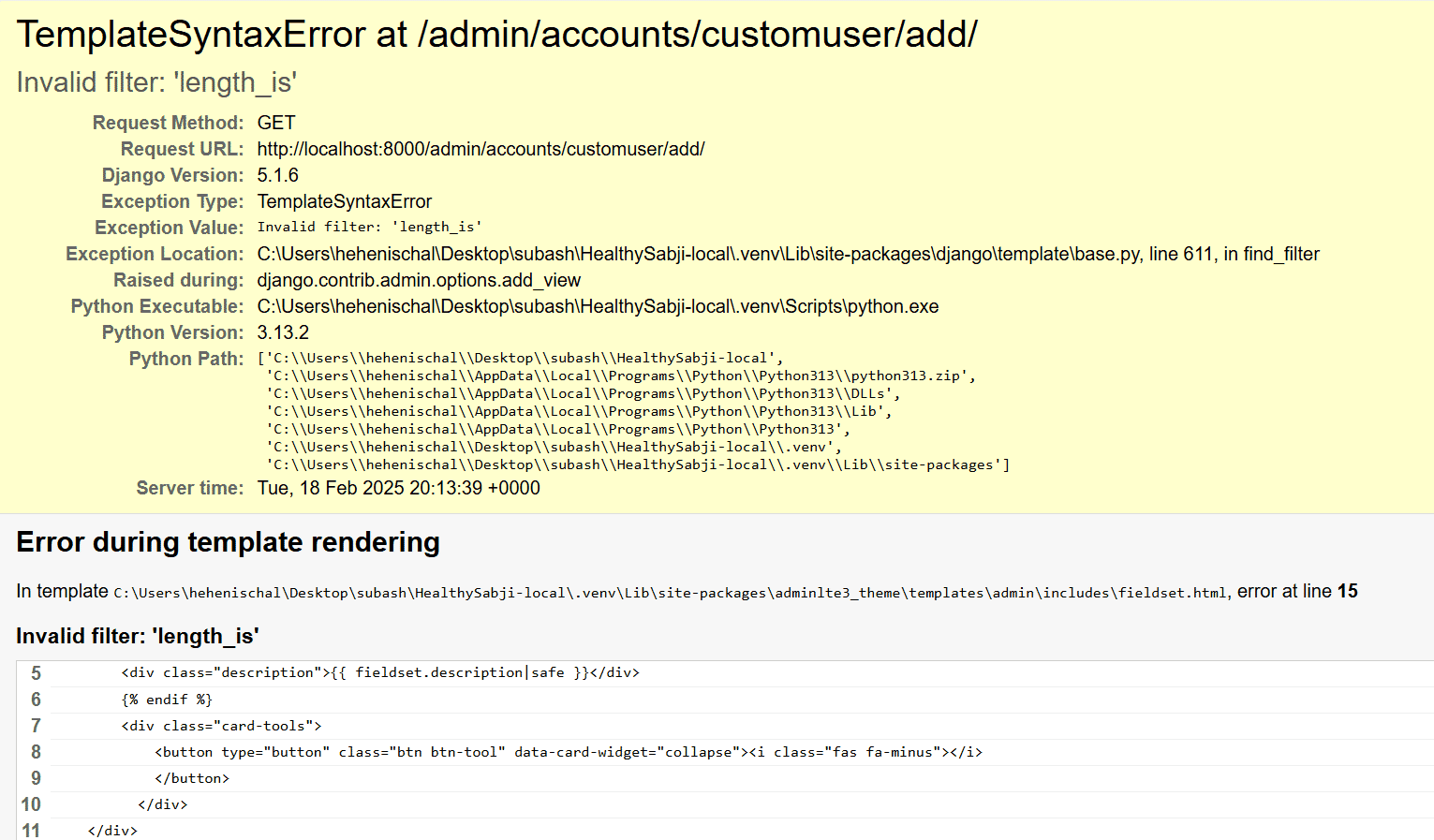

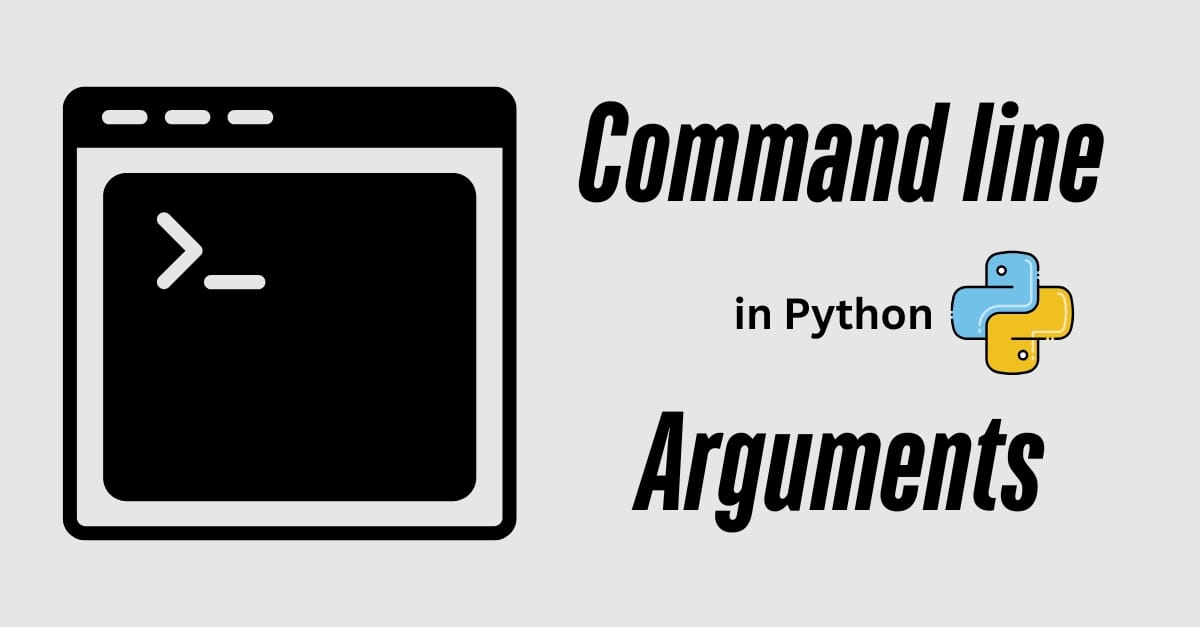
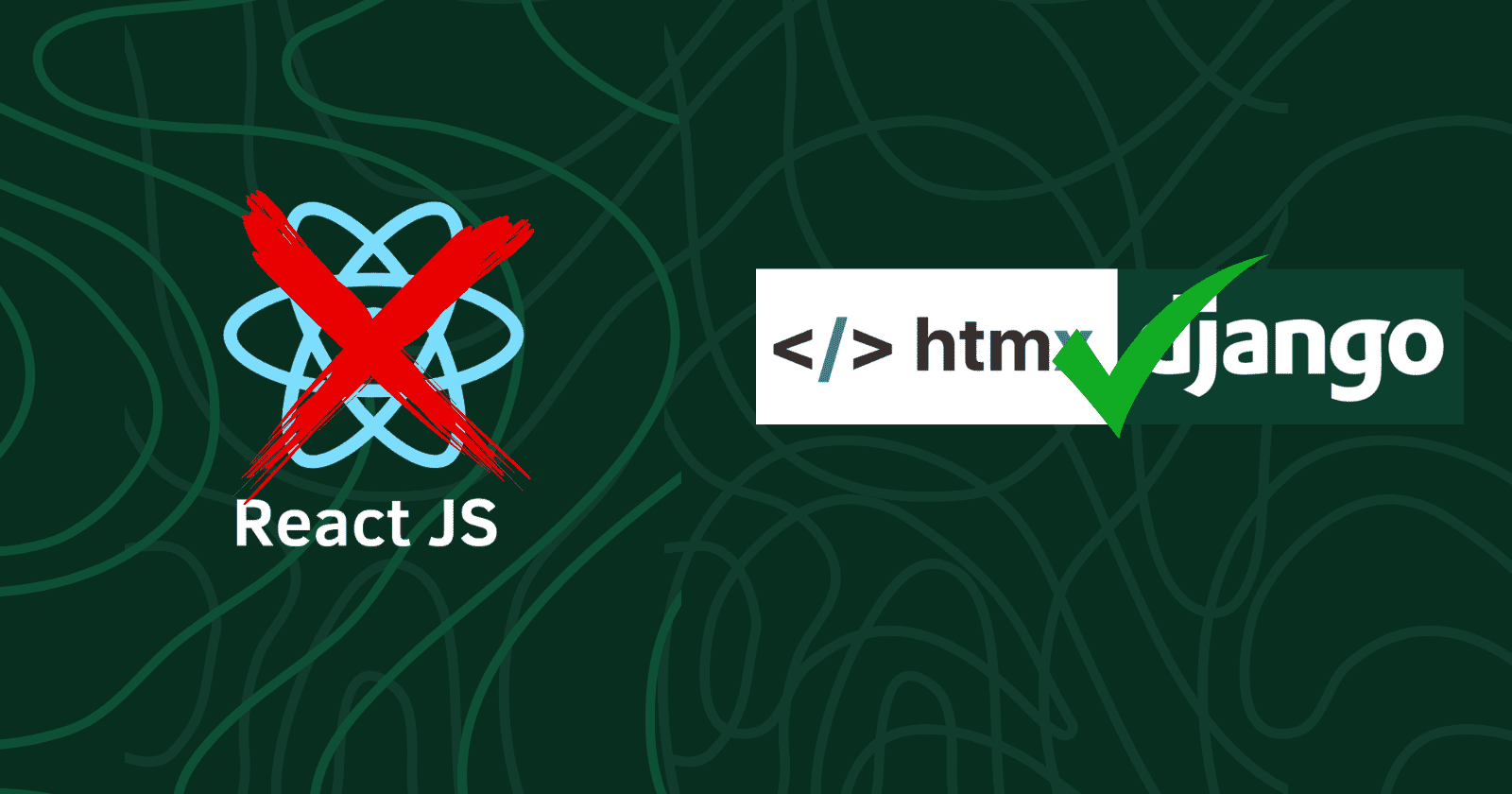



No comments yet. Be the first to comment!