In computer science, binary search is an essential method that is frequently used for effective searching. Comprehending binary search improves coding abilities in addition to aiding in problem-solving. With its concise examples and insightful explanations, this guide makes binary search in Python easier.
The Efficiency Advantage
Because binary search has a logarithmic time complexity of O(log n), it is noticeably superior to linear search, which has an O(n) time complexity. For instance, binary search minimizes the number of comparisons to roughly 20 when looking through one million components, whereas linear search may necessitate examining every item, which would amount to one million checks.
Real-World Applications
Binary search finds use across various domains:
- Database Searches: Quickly locate data entries.
- Autocomplete Suggestions: Swiftly find matching terms as a user types.
- Game Development: Efficiently manage sorted inventories or scores.
Before diving deeper, it's vital to note that binary search requires sorted data.
Understanding the Algorithm
The Mechanics of Binary Search
Binary search operates by dividing the search space into halves:
- Compare the target value with the middle element.
- If the target value is equal to the middle element, the search ends.
- If the target is less, focus on the left half; if more, focus on the right half.
- Repeat until the target is found or the interval is empty.
Iterative vs. Recursive Approaches
Binary search can be implemented in two main ways:
- Iterative: Uses loops for searching.
- Recursive: Employs function calls to search.
Iterative is often preferred for its efficiency. However, recursive can be more intuitive in certain cases.
Pseudocode Example
Here’s a simple representation of binary search in pseudocode:
function binary_search(array, target):
low = 0
high = length(array) - 1
while low <= high:
mid = (low + high) / 2
if array[mid] == target:
return mid
else if array[mid] < target:
low = mid + 1
else:
high = mid - 1
return -1 // target not found
Python Implementation
Iterative Implementation
Below is a sample Python code for the iterative approach:
def binary_search_iterative(array, target):
low = 0
high = len(array) - 1
while low <= high:
mid = (low + high) // 2
if array[mid] == target:
return mid
elif array[mid] < target:
low = mid + 1
else:
high = mid - 1
return -1 # Target not found
Recursive Implementation
Here’s how to implement binary search recursively:
def binary_search_recursive(array, target, low, high):
if low > high:
return -1 # Target not found
mid = (low + high) // 2
if array[mid] == target:
return mid
elif array[mid] < target:
return binary_search_recursive(array, target, mid + 1, high)
else:
return binary_search_recursive(array, target, low, mid - 1)
Handling Edge Cases
When implementing binary search, consider these scenarios:
- Empty Lists: Return -1 as the target is not found.
- Single-Element Lists: Directly compare the element to the target.
- Elements Not Found: Return -1 when the search interval is empty.
Optimizing Your Binary Search Code
Efficient Coding Practices
To ensure your binary search code is both clean and efficient:
- Use clear variable names.
- Comment on key steps in the code.
- Keep the logic straightforward.
Testing and Debugging Strategies
Test your implementation using:
- Edge Cases: Empty lists, single items, and extreme values.
- Normal Cases: Various sizes of sorted arrays.
Look out for common errors, such as incorrect mid-point calculations.
Performance Considerations
Binary search is memory efficient, requiring O(1) additional space for the iterative version. The recursive version uses O(log n) stack space due to recursive calls.
Advanced Applications and Extensions
Binary Search on Rotated Arrays
In certain cases, arrays are rotated. Adjust your approach:
- Check if the middle element is pivoted.
- Divide the search based on sorted halves.
Finding the Closest Element
You can modify binary search to locate the closest element to a target value:
- Identify the position where the target would fit.
- Compare neighboring elements to find the nearest.
Lower and Upper Bound Searches
To find bounds:
- Change the target comparison to continue searching until the bound is located.
Conclusion: Mastering the Art of Efficient Searching
Key Takeaways
Binary search is a powerful tool with various applications and efficiency. It drastically reduces the time needed to find elements in sorted data.
Further Exploration
For deeper understanding, consider exploring:
- Advanced data structures.
- Algorithm complexities.
Practical Applications
Implement binary search in your projects, whether in databases, applications, or games, to enhance performance and efficiency.

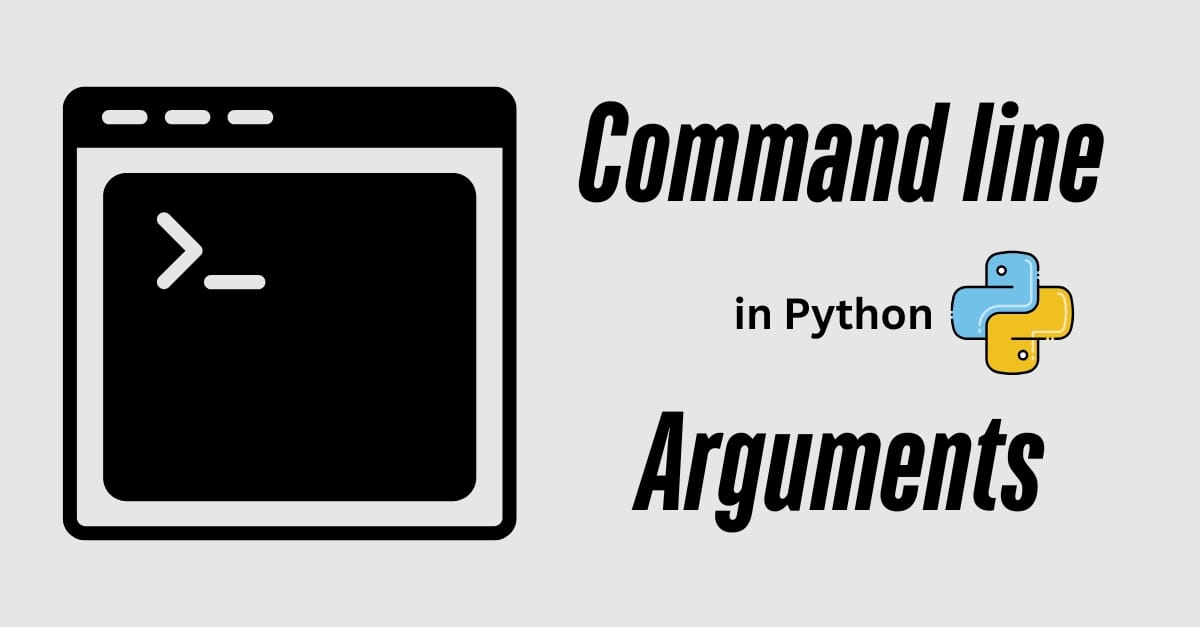

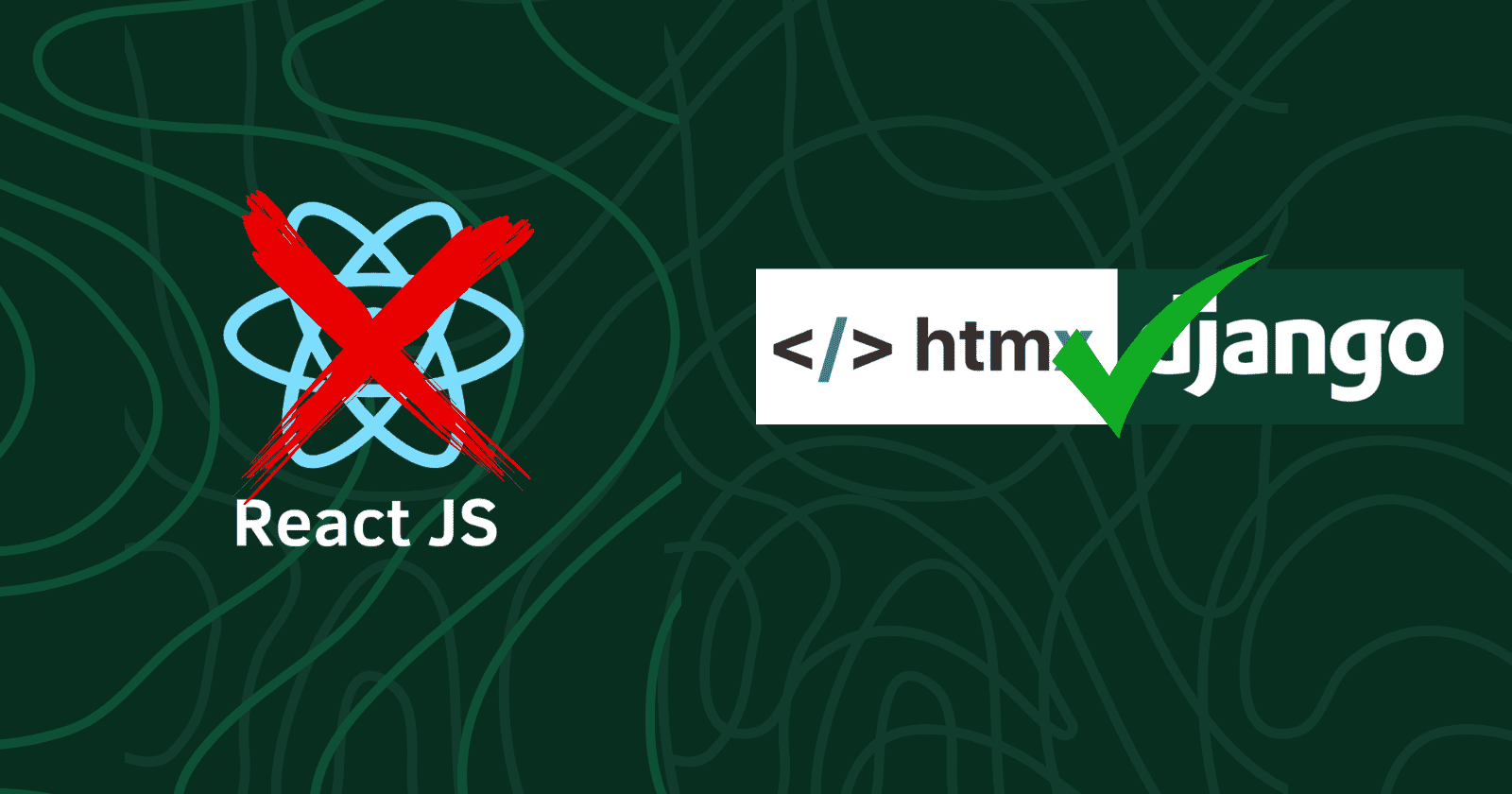



No comments yet. Be the first to comment!